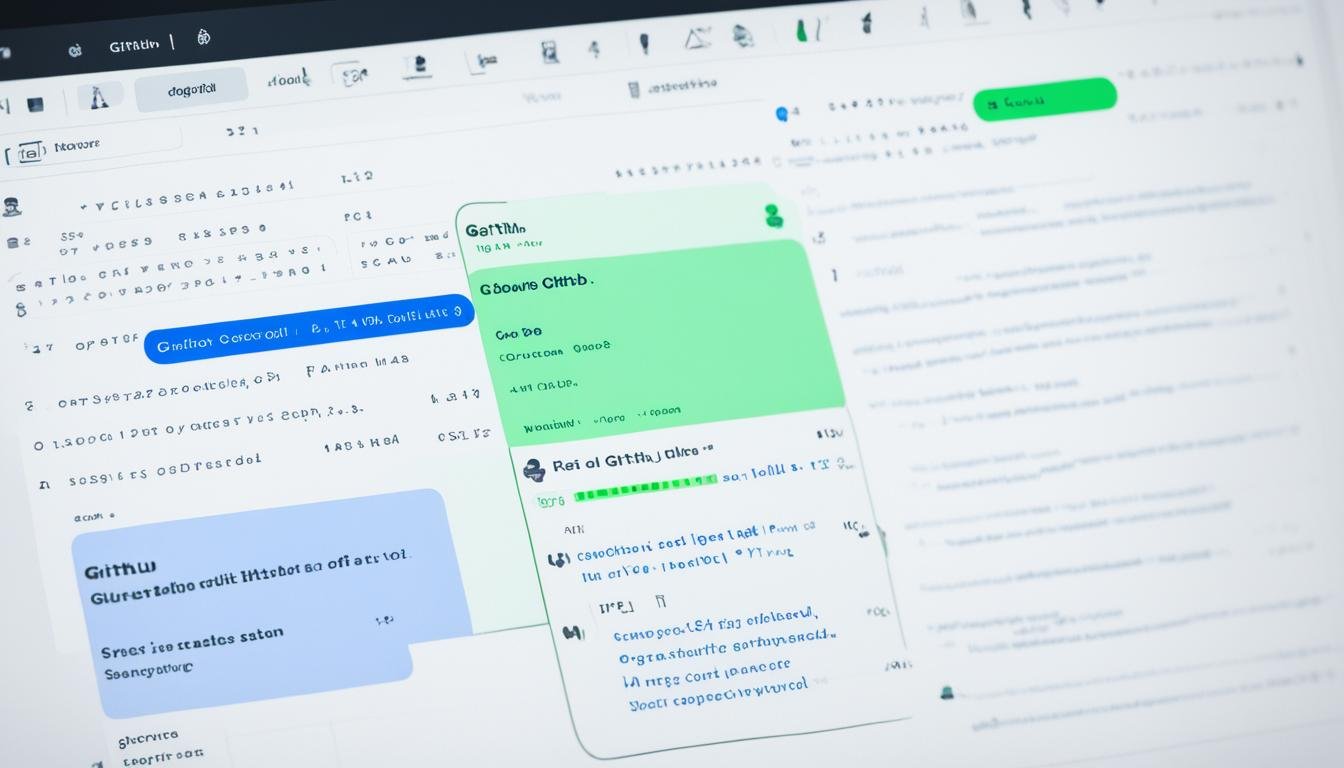Did you know GitHub Copilot can make developers up to 55% more productive? This tool, made by GitHub and OpenAI, uses advanced language models and machine learning. It gives you code suggestions and completions as you type. But what’s the AI tech behind GitHub Copilot, and how does it work?
Key Takeaways
- GitHub Copilot is powered by OpenAI’s Codex, a modified version of the GPT-3 language model trained on a vast corpus of source code from public GitHub repositories.
- Copilot uses natural language processing and machine learning to understand context, generate relevant code, and even translate between programming languages.
- The tool is available as a subscription-based service for individual developers and businesses, and can be integrated into popular IDEs like Visual Studio Code, Visual Studio, Neovim, and JetBrains.
- Copilot leverages artificial intelligence and neural networks to provide predictive text and code generation, boosting developer productivity and accelerating software development.
- GitHub Copilot is accessible on various platforms, including IDEs, GitHub Mobile, the GitHub CLI, and GitHub.com with a Copilot Enterprise subscription.
What Is GitHub Copilot?
GitHub Copilot is an advanced AI coding assistant made by GitHub and OpenAI. It’s for software development and helps developers write code better. This tool gives real-time code suggestions to make coding easier.
Empowering Developer Productivity
Copilot uses machine learning to understand what you’re coding. It then suggests code completions. This saves developers time and lets them focus on harder tasks.
It works with IDEs like Visual Studio Code and Visual Studio. Neovim and JetBrains users can also use it. Copilot does more than just complete code. It helps with documentation, suggests improvements, and answers coding questions.
With GitHub Copilot, developers can work faster and better. It changes how developers work, making them more efficient.

History of GitHub Copilot
GitHub Copilot, an AI coding assistant, has a rich history. It started with early AI research projects. The ‘Bing Code Search’ plugin for Visual Studio 2013 was a key early step. This project mixed different sources to offer code snippets that were right for the moment.
In June 2021, GitHub introduced Copilot in a technical preview for Visual Studio Code. Soon after, its reach grew fast. By October 2021, the Copilot plugin was on the JetBrains marketplace, and the Neovim plugin was out for everyone.
By March 2022, Copilot was in Visual Studio 2022. In June 2022, it became a paid service for developers.
The github copilot history and ai coding assistant development have seen many updates. GitHub engineers saw the model solve half of the problems at first. Later, it could solve up to 90 percent of them.
Thanks to OpenAI, Copilot got better with new models. These include a Python model, a JavaScript model, and one for many languages. This made Copilot more powerful and useful.

GitHub and OpenAI kept improving Copilot. It now has chat, voice help, and soon GitHub Copilot X. The Model Improvements team is working hard to make users accept more of Copilot’s suggestions. They’re also improving how well the prompts work and fine-tuning to get better results.
What AI Does Copilot Use?
GitHub Copilot is a game-changer in coding, thanks to the OpenAI Codex. This is a fine-tuned version of GPT-3, made by OpenAI. It’s trained on a huge amount of code from GitHub. This lets Copilot understand programming languages well and suggest code.
Copilot also uses advanced machine learning and natural language processing. It works with Microsoft’s Prometheus AI model. It uses tools like ChatGPT-4, ChatGPT-4o, and DALL-E 3, and gets help from Bing search data and Microsoft’s language skills.
It’s also got Microsoft’s Text to Speech for realistic voice responses and the RAG model for context. All these technologies work together. They make Copilot a game-changer for developers and programmers.
| AI Technology | Description |
|---|---|
| OpenAI Codex | A modified version of GPT-3, trained on a vast corpus of publicly available source code from GitHub |
| Machine Learning | Advanced techniques for code generation and natural language processing |
| Microsoft Prometheus AI | Integrates with Microsoft’s AI models, including ChatGPT-4, ChatGPT-4o, and DALL-E 3 |
| Bing Search Data | Utilizes data from the Bing search engine to enhance the AI’s contextual understanding |
| Natural Language Processing | Leverages Microsoft’s advanced NLP capabilities for improved language understanding |
| Text to Speech | Enables lifelike spoken responses through Microsoft’s Text to Speech technology |
| Retrieval Augmented Generation (RAG) | Grounds the AI’s responses in relevant context for enhanced accuracy and relevance |
With these AI technologies, GitHub Copilot is changing the game in code generation and programming help. It’s making developers and programmers work more efficiently and effectively than ever.
Features of GitHub Copilot
Code Generation and Natural Language Processing
GitHub Copilot is an AI coding assistant made by GitHub and OpenAI. It has many features to make programming easier. It can create code from natural language descriptions of problems.
It uses natural language processing to understand your code and offer code completions. This means it can write repetitive parts, methods, or functions, saving you time.
Copilot can also explain code in English and switch code between languages. This makes it easier for developers to work with new coding frameworks and languages.
Recent stats show that GitHub Copilot writes up to 46% of code. It helps developers code up to 55% faster. Its natural language processing and code generation make it a key tool for developers.
GitHub Copilot is getting even better. The new GitHub Copilot Chat gives deep analysis of code blocks, creates unit tests, and fixes bugs. GitHub Copilot for Pull Requests uses OpenAI’s GPT-4 to suggest sentences and paragraphs for pull requests.
With its advanced code generation and natural language processing, GitHub Copilot is changing how developers work. It helps them write better code more efficiently.
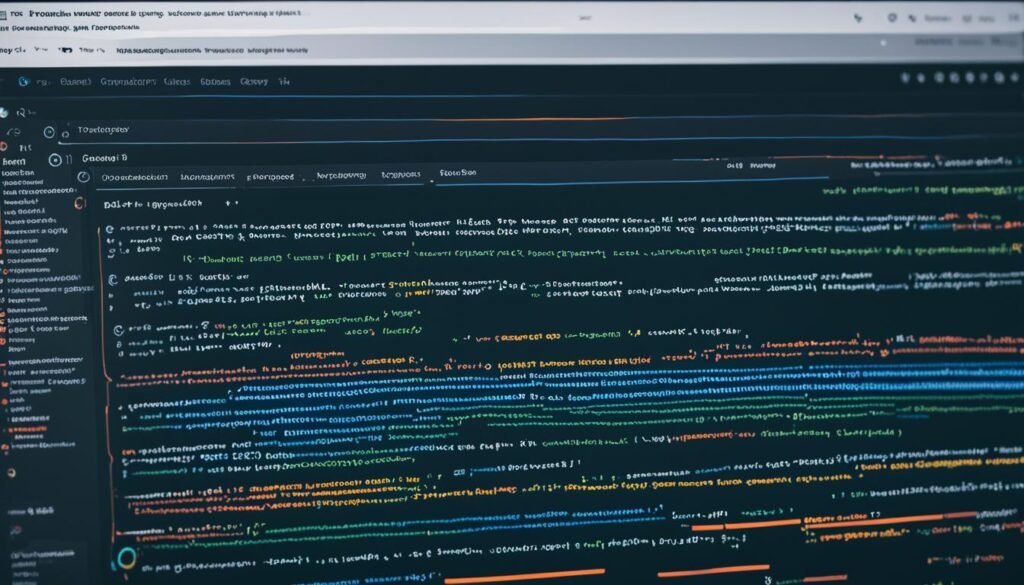
Copilot’s Implementation
GitHub Copilot uses OpenAI Codex, a version of the GPT-3 language model. This model was trained on 159 gigabytes of Python code from 54 million public GitHub repositories. It also learned from a selection of the English language. This training lets Copilot give developers code suggestions that are very relevant and contextual.
Copilot needs to talk to GitHub’s servers all the time, which makes some developers worry about their data privacy and security. There are also debates about if it’s legal to train machine learning models on public data.
Despite these worries, GitHub Copilot has been widely adopted by developers. Recent stats show that 88% of users feel more productive with Copilot. Also, 74% say they can focus on more enjoyable work. And 77% of developers find it helps them spend less time looking for information or examples.
Copilot does more than just generate code. It uses natural language processing to understand what developers want and give them suggestions that fit the context. As Copilot gets better over time, it will likely make developers more productive and creative.

The github copilot implementation does raise some concerns, but it has shown to greatly improve developer efficiency and productivity. As openai codex, the language model, gets better, and training data is handled carefully, the cloud-based architecture of Copilot might become clearer and address privacy worries.
Reception and Controversies
Since its release, GitHub Copilot has gotten mixed reviews. Some people like it for making developers work faster and helping with software creation. But, it has also faced many criticisms and concerns.
One big debate is about Copilot’s training process. Some think it might break the rules by using code without permission. Others worry about how it collects data and privacy issues. Also, some say it can create code that has security problems, which is a big worry for important projects.
There are also fears that Copilot might hurt new programmers. It could make them rely too much on the tool, which might stop them from learning how to code well. This could affect their growth and skills.
| Metric | Rating |
|---|---|
| Overall Impression | 3.1 out of 5 |
| Positive Use Cases | Meeting summaries and transcripts |
| Potential Benefits | Time savings, increased productivity, improved communication, and enhanced creativity |
| Biggest Hurdles | Lack of use cases, technical issues (slow performance, inaccurate transcription) |
| Suggestions for Improvement | More features, quality improvements, and better guidance or training |
Despite the issues, many users are excited about Microsoft 365 Copilot. They see its potential and how it can be useful. The debate on Copilot’s benefits and challenges will likely keep going. This includes its impact on GitHub, controversies, security, and education.
“Copilot is a game-changer for developers, but we must address the valid concerns around copyright, privacy, and education. As the technology evolves, striking the right balance will be crucial.”
Licensing Controversy and Privacy Concerns
GitHub Copilot has sparked a big debate over its legal use. GitHub CEO Nat Friedman says training ML systems on public data is fair. But, a 2022 lawsuit argues that no court has made a final decision on this topic.
The lawsuit claims GitHub Copilot might break the copyright of original code creators. It can sometimes copy code directly from its training data. This makes developers worry about using Copilot’s code without permission, which could be illegal.
Potential Copyright Infringement and Fair Use
There’s a big debate over if GitHub Copilot’s training is legal. Supporters say it’s fair use because it uses public data. But, critics say copying code directly is wrong and takes away from the original creators.
This legal issue is still up in the air, leaving developers unsure. They don’t know if they can use Copilot safely.
Also, GitHub Copilot’s online nature and constant connection to GitHub servers raise privacy worries. People are concerned that it could collect too much data and track what users do. This could be a threat to the privacy of those using the service.
“The ongoing debate around the legality of GitHub Copilot’s training process centers on the concept of ‘fair use.'”
The github copilot licensing controversy, copyright infringement, fair use, and privacy concerns are still being discussed. It’s important for developers and users to be careful. They should make sure they’re not breaking the law or risking their privacy when using GitHub Copilot.
Security Concerns and Educational Impact
GitHub Copilot, an AI tool for coding, has sparked worries beyond its potential to change software development. A big worry is its security risks.
A study showed that a lot of the code Copilot makes has security problems. These include cross-site scripting and path traversal issues. This means using Copilot’s code without checking it could put systems at risk.
Developers need to be careful when adding Copilot’s code to their work. This helps avoid security risks that could lead to attacks.
There’s also concern about how Copilot affects new programmers. Research says Copilot can do better than many students on basic programming tests. This makes some worry that students might rely too much on Copilot, not learning to solve problems on their own.
- GitHub Copilot’s code generation has security issues, like cross-site scripting and path traversal problems.
- Developers should be careful with Copilot’s code to prevent security risks in their projects.
- Copilot’s success in programming tests worries about students relying too much on it and possibly copying code.
As more people use GitHub Copilot, it’s important for developers, teachers, and users to know about these security worries. They need to use Copilot responsibly to get its benefits without the risks.
Conclusion
GitHub Copilot is a big step forward in AI coding help. It uses advanced language models and machine learning to make coding easier and faster. But, it has also caused a lot of debate about things like licensing, privacy, security, and how it affects education.
As Copilot gets better, with new features like a chatbot and voice commands, it’s important for GitHub and its users to think about the ethical and legal sides. Working together with developers, legal experts, and policymakers is key. This way, Copilot can be used in a responsible way that helps all software developers.
GitHub Copilot has changed how we code and solve problems. It’s important to think about the good and bad sides of AI coding assistants. We need to make sure that future developments and ethical considerations are taken into account.
FAQ
What is GitHub Copilot?
GitHub Copilot is an AI tool made by GitHub and OpenAI. It helps developers write code faster and better. It uses advanced AI to suggest code as you type.
How does Copilot work?
Copilot uses OpenAI’s Codex, a special version of GPT-3. This model is trained on lots of code from GitHub. So, Copilot can understand code, generate new code, and translate languages.
What features does Copilot offer?
Copilot has many features to help developers. It can generate code, complete code as you type, and translate languages.
How is Copilot implemented?
Copilot needs to talk to GitHub’s servers all the time. This raises worries about keeping data safe and private. People also talk about if it’s right to use public data to train AI models.
What are the controversies surrounding Copilot?
There are many debates about Copilot. Some worry it might break copyright laws or use data without permission. Others are concerned about keeping data safe and how it affects new programmers.
What are the legal concerns with Copilot?
Some say Copilot’s training could break copyright laws. But GitHub believes using public data for AI is okay.
What are the security and educational concerns with Copilot?
Copilot can sometimes create code that has security problems. It also does well on simple programming tests, making some worry about too much reliance on it. This could lead to students copying code.